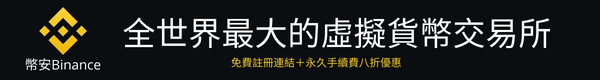最近幾天,由於對Defi的火熱,以太坊的價格也在不斷上漲,其他加密貨幣價格出現了大幅上漲現象。以太坊最近釋出其第一個eth2.0多客戶端medella測試網上線並在eth2測試網Goerli的支援下啟動了其第0階段。
本文的目的是介紹使用Sigma Prime Lighthouse客戶端在以太坊2.0 Medalla多客戶端測試網上設定以太坊2.0信標鏈節點和驗證節點的詳細步驟。
它基於以下系統:
1. Ubuntu 18.04.3(LTS)x64 x64伺服器
2. Go以太坊節點
3. Goerli Testnet,以PoA共識執行
4. 以太坊2.0客戶端,Lighthouse
5. 官方多客戶端測試網公共網路Medalla
6. MetaMask加密錢包瀏覽器擴充套件
什麼是Lighthouse?
Lighthouse作為資訊保安和軟體工程公司Sigma Prime的後盾,Lighthouse同時也是9個構建Eth2.0客戶端的團隊之一。它是用Rust編寫的,主要關注速度和安全性,並獲得了以太坊基金會,ConsenSys和Vitalik Buterin的資助。
請注意:
這個設定並不簡單,而且您需要對高階Linux作業系統(如防火牆、SSH、使用者帳戶、配置Linux服務)有相當的瞭解。
您還需要了解如何設定以太坊1.0完整節點,並瞭解區塊鏈和以太坊的核心原則,例如助記符、私鑰/公鑰、賬戶地址、元掩碼錢包、solidity合約和交易。
完成整個安裝過程等待時間比較長,因此請保持耐心。
主要步驟
1. 在我們的伺服器上設定一個Goerli testnet的以太坊1.0測試節點,讓它與測試網最新區塊同步
2. 安裝和配置Lighthouse Beacon節點
3. 抵押合約
4. 生成並啟用驗證器金鑰
5. 配置Lighthouse驗證節點客戶端
第1步-準備
從雲服務運營商購買一臺裝置, 從技術上講,此設定也可以在Raspberry pi 4上完成。但如果是使用AWS上的VPC的專用/公用子網支援計算機,則需要使用以下埠設定伺服器安全組。對於此設定,您需要使用Linux防火牆服務ufw進行。
更新和升級系統
>sudoapt-getupdate-y&&sudoapt-getupgrade-y
安全設定
預設情況下,ufw是禁用的,因此在啟用它之前,您需要開啟:
用於SSH連線的埠22,
埠30303 TCP/UDP,用於Geth節點與其對等節點互動,
埠9000/TCP和9000/UDP,允許Lighthouse與信標節點進行對等點的P2P連線
執行以下ufw命令
>ufwallow22/tcp>ufwallow30303/tcp>ufwallow30303/udp>ufwallow9000/tcp>ufwallow9000/udp>ufwenable>ufwstatusnumbered
輸出應該如下所示
>ufwstatusnumberedStatus:activeToActionFrom------------[1]22/tcpALLOWINAnywhere[2]30303/tcpALLOWINAnywhere[3]30303/udpALLOWINAnywhere[4]9000/tcpALLOWINAnywhere[5]9000/udpALLOWINAnywhere[6]22/tcp(v6)ALLOWINAnywhere(v6)[7]30303/tcp(v6)ALLOWINAnywhere(v6)[8]30303/udp(v6)ALLOWINAnywhere(v6)[9]9000/tcp(v6)ALLOWINAnywhere(v6)[10]9000/udp(v6)ALLOWINAnywhere(v6)
第2步-安裝並執行Go Ethereum節點
安裝Go Ethereum
>sudoadd-apt-repository-yppa:ethereum/ethereum>sudoapt-getupdate>sudoapt-getinstallethereum
由於您需要在該伺服器中執行多個系統,並且所有系統都應不間斷執行,因此您需要將這些系統設定為Linux服務。任何干擾都可能導致懲罰和削減保證金。
執行Go Ethereum作為後臺服務
為服務執行建立一個no-home許可權帳戶goerli。您無法使用此帳戶登入伺服器。
為Goerli鏈建立資料目錄。這是儲存Goerli節點塊資料所必需的。
設定目錄許可權。goerli帳戶需要許可權才能修改資料目錄。
建立一個systemd服務檔案來儲存服務配置。您將使用配置檔案告訴systemd執行geth程序。
>sudouseradd--no-create-home--shell/bin/falsegoerli>sudomkdir-p/var/lib/goethereum>sudochown-Rgoerli:goerli/var/lib/goethereum>sudonano/etc/systemd/system/geth.service
使用以下程式碼更新geth服務配置。
[Unit]Description=EthereumgoclientAfter=network.targetWants=network.target[Service]User=goethGroup=goethType=simpleRestart=alwaysRestartSec=5ExecStart=/usr/bin/geth--goerli--http--datadir/var/lib/goethereum--bootnodes"enode://d67359082562e4a599d0572c5a04909ca6e8650228c98f0a3a6844514f3a1ae0a8b0b6fe635a2e2f0e0e6be9f08d80f1994f4399e154134bc07080f0b0b64e42@68.183.59.172:30303,enode://95f5d03a95e7c5d0eb655b2fe3b5495b86d424b4681a200d402c30f233e1edc1846f2837b0dfe7df691fe007236ed1998d178774c9b8bc049be75a2c21038978@95.217.215.48:30303,enode://79e5d36f90ee0314293f4c1b1a4cd9ea13f1acd3d79b5a506870c70b6dbac6f9652ca86455886be854c9a1cfcc00d82cf0fa5d256bf7c40ae1fae0c21b437c7d@13.66.153.22:37912,enode://a9f7bb623c007d2b28038978dac6ebbe945c74f07cc91820c88cc95633b29468ca4708781fc99346a74ee43024b5e7cbb8b0803a988b57841b757cf975efa333@104.211.30.135:30303,enode://02200a7b5253969458e2addf6838b3f064c9c6b22288e92848a7ac5a367553d8d8c871b1af0603ac6ac2118bc15795b5aefe2d29b4729ae1e61e51a14201c8e9@18.194.247.237:30303,enode://553b679e4f84048f4340de271025fdd047869b39d419352d30cfd48dc97868263c8dc1481337946a41ef2836d2b5afece993012af982d8097de4cc062f50cda1@52.87.240.248:48584,enode://4531d2559d9707406f5132d9e9490b9ab6b1fa62ba9b10486d3f0eb7d8f6643b25f679c28ba4d4e0ac8e218d424aed8bd3a0a4ba9dd7bdec4823047adb8d0145@24.74.186.77:36804,enode://aaf930ed9bd450fe48b2f953da22393d6a0d0fdb2810ed16885d382d67fd89108d5777161c3b7401b922f34d8c416c74770f901147faf79c190de5bbbf0e3cc8@192.241.134.195:30303,enode://00e496ab9153d4dd8b88275352831fd3c75fdc255e57fdf9fe5875164672fb722889b0732f8df9aab3e16e82bef9b979840800e740bca1914252c598378ec52e@24.4.149.245:30304,enode://d26b54f391088fa3868811c643a72f42ea23be850670695c52bdd5ef6421e227c376d476e94e32de09793eec38cacaf69bd6f79f71a34e8662cc9ed0b35e7976@185.228.47.193:30303,enode://15032b1dcc97ebcbb9e060c27b775b81472653d19f932f75d0fd96a2ec1184698c7064401a01b08533783d8039c837a1dce3d69c23ef22289f02bb53a1dd70f7@202.187.155.60:30303,enode://4d03cdfa08658d6737fd18507b54e6653a236d41039d0dd8a3f9d0a3b06dff98c2af903daf99fe4cd2c6bfbb36f47554151336f42b971698c8bccf970f28c98a@51.210.9.77:40404,enode://3d4d8863396c39fa0710504dbe8803b776bef9d7fe3f732967fb8681552fd6d2dbe0c6f4642b45528060f5b168820ae93eb14d260617d29d815ffadc5c7db6f2@95.216.206.118:30303,enode://9a3f770e82a128ea27d1b73ca9819b05cf6f16275b7d9ee6151efe751966c771f7a82425447be97119743680c3bd421f024eccf24066aa46020d061aac5128dc@64.120.90.247:33656,enode://f7d7aa996c18e45efbe9b8a532f9f32bbdef027dc60a6999b6a06b97b3bd933995280b0a1390a4281edc2556ddfc46521814feb0e5839f82010dcaba1afec445@51.77.211.174:30303,enode://bfe4ae8c9638e56dc6c252d5fdf8fd7251b2ad82cbb89c56923c2e6ece2f5f71888d1fa6849a2f6aee901835876d6001bfce8aa29fa27aa4715fc2420596e399@155.93.136.72:56792,enode://10e545ef1ede27c90ef69863d50328f66de1ac806c67cf60d1bb4c72cc644fe11b6597ebd30d9e100d7ccdd05ae6b5d133d93122d81139baab03c2dd9e10c758@95.217.12.192:30303,enode://ca77b80280e607104f3997e92f1e9ea14e009cd51a471960f43c2a5c0f95405e6f669ac15a46db4f3dbdc77411551926dca0da0db32680a21b65cef80273bf5a@150.214.106.123:47524,enode://00b77e6c1f44719d48b305da24965e6c7b8af5ec614e883efb0c80617670585c4a949fe4a3fbacf6454afce7d074ecaac40213a893425522f1e941de71c007ed@155.93.196.78:58992,enode://6781b3fa91a8e5b2a89682f9307d2b66e21a4ae595d1b2dfe2662e5fbf7326f5db7a9acdcc64e8402b31a1e8fbefc6ba13fa0af4015a373a42a4de14fd6a306b@164.90.236.249:30303,enode://1d63c062e215caa90ab8348ab25bc38546d7112bf829d5e9a272e88fab0869bbef206e848acb4290448c6b6e077f312efef6075116a9bbeb0b069a95dbd7f103@86.88.214.39:30303,enode://6b5ee2f457fc091b762f9a058d35f7fc73f1c8116a1853b3db2279eba56dbd990c309084c002476a9cb1b8584ac3ee58e91184376ad22af337088ea357f0ef2e@86.154.249.228:30303,enode://c40e962b9bb3433303ea77a9d785faa4a6c43d67d813f3cbe42006412df64a74aab206c7138b90a74e4152bde99f5f94a310fe673e9c5b5b899c5c61e5c28de5@82.233.188.75:30303"[Install]WantedBy=default.target
--goerli標誌用於執行Göerli測試網路,而--http標誌用於公開信標鏈將連線到的端點(http://localhost:8545)。--bootnodes標誌可將選定的對等節點靜態連結到我們的geth節點。
重新載入systemd更改,然後啟動服務並檢查以確保其執行正常。
>sudosystemctldaemon-reload>sudosystemctlstartgeth>sudosystemctlstatusgethgeth.service-EthereumgoclientLoaded:loaded(/etc/systemd/system/geth.service;enabled;vendorpreset:enabled)Aug1312:04:00ubuntu-s-2vcpu-4gb-sgp1-ethgeth[852]:INFO[08–13|12:04:00.654]Importednewchainsegmentblocks=1txs=0mgas=0.000elapsed=”223.343µs”mgasps=0.0Aug1312:04:13ubuntu-s-2vcpu-4gb-sgp1-ethgeth[852]:INFO[08–13|12:04:13.095]Chainreorgdetectednumber=3217563hash=”d20e45…488182"drop=1dropfrom=”6882Aug1312:04:13ubuntu-s-2vcpu-4gb-sgp1-ethgeth[852]:INFO[08–13|12:04:13.095]Importednewchainsegmentblocks=1txs=3mgas=0.796elapsed=13.377msmgasps=59.
這表明節點已啟動。與Goerli區塊鏈完全同步將需要幾個小時甚至幾天。對我來說,它必須同步超過300萬個資料塊。
第3步-搭建Lighthouse
安裝依賴項,Lighthouse是使用rust開發的, 按照提示進行安裝。
$curl--proto'=https'--tlsv1.2-sSfhttps://sh.rustup.rs|sh
由於Rust修改了PATH變數,因此您需要登出然後再次登入,否則在嘗試編譯時可能會收到command not found的錯誤。
TogetstartedyouneedCargo’sbindirectory($HOME/.cargo/bin)inyourPATHenvironmentvariable.Nexttimeyouloginthiswillbedoneautomatically.
還需要一些軟體包(git,gcc,g ++,make,cmake等)。
$sudoaptinstall-ygitgccg++makecmakepkg-configlibssl-dev$sudoaptupdate
搭建Lighthouse
現在已經安裝了依賴項,現在應該構建Lighthouse客戶端。
Lighthouse構建生成一個Lighthouse二進位制檔案。相同的二進位制檔案用於執行Beacon節點以及驗證節點客戶端。
Lighthouse核心儲存庫,使用“ make”編譯Lighthouse二進位制檔案,然後將二進位制檔案移至bin資料夾。
>gitclonehttps://github.com/sigp/lighthouse.git>cdlighthouse>make>sudocp/$HOME/.cargo/bin/lighthouse/usr/local/bin
構建它需要一段時間。因此請保持耐心等待。
第4步—配置信標鏈節點
您將以服務的形式執行信標鏈節點,因此如果系統重新啟動,該程序將再次自動啟動。
將信標節鏈點作為後臺服務執行
為服務執行建立一個no-home帳戶Lighthouse
為Lighthouse信標鏈節點建立資料目錄以儲存信標節點資料
設定目錄許可權。lighthousebeacon帳戶需要修改資料目錄的許可權
使用您喜歡的瀏覽器擴充套件程式上的Metamask錢包建立/使用新的Ethereum1.0地址,並按左側的Lighthouse橙色圖示複製圖示字串。在我們的示例中,地址是“0xFa55bEacf4d07839e1B84B6E56f002402fe2eB94”。
從此處獲取您的信標鏈節點客戶端的POAP(出席證明協議)徽章。這是一張圖示,可以放在您的資源管理器塊上,以證明您參與了此測試階段。
建立一個systemd服務檔案來儲存服務配置。您將使用配置檔案告訴systemd執行lighthousebeacon程序
>sudouseradd--no-create-home--shell/bin/falselighthousebeacon>sudomkdir-p/var/lib/lighthouse/beacon-node>sudochown-Rlighthousebeacon:lighthousebeacon/var/lib/lighthouse/beacon-node>sudonano/etc/systemd/system/lighthousebeacon.service
使用以下程式碼更新lighthousebeacon服務配置
[Unit]Description=LighthouseBeaconNodeAfter=network.targetWants=network.target[Service]User=lighthousebeaconGroup=lighthousebeaconType=simpleRestart=alwaysRestartSec=5ExecStart=/usr/local/bin/lighthousebeacon_node--datadir/var/lib/lighthouse/beacon-node--testnetmedalla--http--eth2-endpointhttp://127.0.0.1:8545--graffiti<abcdefg12345saf>[Install]WantedBy=default.target
並在`— graffiti <abcdefg12345saf>`處替換複製的圖示字串,然後儲存檔案。
重新載入systemd以反映更改,然後啟動服務並檢查以確保其執行正常。
>sudosystemctldaemon-reload>sudosystemctlstartlighthousebeacon>sudojournalctl-f-ulighthousebeacon.serviceAug1208:09:50ubuntu-s-2vcpu-4gb-sgp1-ethlighthouse[7237]:
Aug1208:09:50.000INFOSyncingest_time:40mins,
speed:5.33slots/sec,distance:12820slots(1days18hrs),
peers:51,service:slot_notifierAug1208:10:02ubuntu-s-2vcpu-4gb-sgp1-ethlighthouse[7237]:
Aug1208:10:02.001INFOSyncingest_time:39mins,
speed:5.33slots/sec,distance:12693slots(1days18hrs),
peers:51,service:slot_notifierAug1208:10:14ubuntu-s-2vcpu-4gb-sgp1-ethlighthouse[7237]:
Aug1208:10:14.001INFOSyncingest_time:31mins,
speed:6.67slots/sec,distance:12630slots(1days18hrs),
peers:53,service:slot_notifierAug1208:10:26ubuntu-s-2vcpu-4gb-sgp1-ethlighthouse[7237]:
Aug1208:10:26.001INFOSyncingest_time:31mins,
speed:6.67slots/sec,distance:12567slots(1days17hrs),
peers:52,service:slot_notifier
讓Beacon節點與其最新狀態同步。est_time顯示ETA。下面的狀態表明信標節點已完全同步。
>sudojournalctl-f-ulighthousebeacon.serviceAug1210:28:20ubuntu-s-2vcpu-4gb-sgp1-ethlighthouse[7237]:Aug1210:28:20.893INFONewblockreceivedhash:0x7d84…95d2,slot:56841,service:routerAug1210:28:26ubuntu-s-2vcpu-4gb-sgp1-ethlighthouse[7237]:Aug1210:28:26.000INFOSyncedslot:56841,block:0x7d84…95d2,epoch:1776,finalized_epoch:1774,finalized_root:0x9bf1…f0db,peers:55,service:slot_notifierAug1210:28:33ubuntu-s-2vcpu-4gb-sgp1-ethlighthouse[7237]:Aug1210:28:33.846INFONewblockreceivedhash:0xcb1f…05bc,slot:56842,service:routerAug1210:28:38ubuntu-s-2vcpu-4gb-sgp1-ethlighthouse[7237]:Aug1210:28:38.000INFOSyncedslot:56842,block:0xcb1f…05bc,epoch:1776,finalized_epoch:1774,finalized_root:0x9bf1…f0db,peers:52,service:slot_notifier
第5步-將驗證者保證金存入Medalla
獲取Goerli抵押ETH
向Goerli Testnet水龍頭索要32 ETH
如果您計劃執行多個驗證程式,則可以要求32 ETH x驗證程式數量。
一旦Goerli ETH出現在您的MetaMask錢包中,請繼續下一步。
抵押Goerli ETH
請按照以下步驟安裝“ eth2deposit”指令碼並使用給定命令執行該指令碼
>cd~>curl-LOhttps://github.com/ethereum/eth2.0-deposit-cli/releases/download/v0.2.1/eth2deposit-cli-v0.2.1-linux-amd64.tar.gzeth2deposit-cli-v0.2.1-linux-amd64.tar.gz100%[========================================================================================>]14.56M5.47MB/sin2.7s2020-08-1207:19:25(5.47MB/s)-'eth2deposit-cli-v0.2.1-linux-amd64.tar.gz'saved[15271039/15271039]-rw-r--r--1rootroot15MJul2807:10eth2deposit-cli-v0.2.1-linux-amd64.tar.gz>tar-xzfeth2deposit-cli-v0.2.1-linux-amd64.tar.gz>cdeth2deposit-cli-de03fe3-linux-amd64-rwxr-xr-x1goerlilighthousebeacon15MJul2807:00deposit>./deposit--num_validators1--chainmedallaPleasechooseyourmnemoniclanguage(italian,korean,spanish,chinese_traditional,chinese_simplified,english,czech)[english]:<Enter>Typethepasswordthatsecuresyourvalidatorkeystore(s):<Enterthepassword>Repeatforconfirmation:<Enterthepassword>Thisisyourseedphrase.Writeitdownandstoreitsafely,itistheONLYwaytoretrieveyourdeposit.<Enteryourmnemonics>Pressanykeywhenyouhavewrittendownyourmnemonic.Creatingyourkeys.Savingyourkeystore(s).Creatingyourdeposit(s).Verifyingyourkeystore(s).Verifyingyourdeposit(s).Success!Yourkeyscanbefoundat:/root/eth2deposit-cli-de03fe3-linux-amd64/validator_keys➜validator_keysltotal16Kdrwxr-xr-x2rootroot4.0KAug1207:25.drwxrwxr-x3goerlilighthousebeacon4.0KAug1207:25..-rw-r--r--1rootroot647Aug1207:25deposit_>1597217105.json-rw-r--r--1rootroot710Aug1207:25keystore-m_12381_3600_0_0_0-1597217104.json>sudochown-Rroot:root/var/lib/lighthouse/validator>lighthouseaccountvalidatorimport-directory~/eth2deposit-cli-de03fe3-linux-amd64/validator_keys-validator-dir/var/lib/lighthouse/validatorSuccessfullymovedkeystore.Successfullyupdatedvalidator_definitions.yml.Successfullyimported1validators.
您可以在goerli測試網上檢視抵押交易。只要你對於1.0具有一定的瞭解的花,都可以很容易地理解這是Solidity合約Medella BeaconContractor,在成為Beacon鏈的驗證者之前,需要向其傳送32個“ Goerli” ETH。這32個以太坊是抵押額,可能無法取回?
生成驗證節點資料
轉到官方的Eth2 LaunchPad並按照說明進行操作。如果一切正常,將生成驗證節點金鑰檔案(keystore-m JSON檔案)—為每個請求的驗證節點生成一次。
最終,您應該看到這樣的輸出。
現在您已經達到了一個非常有趣的階段。下圖顯示了32個ETH已被抵押;但是即使您現在啟動驗證節點客戶端程序,也可能不會立即成為驗證節點。圖片顯示最多可能需要5.08個小時;但是這完全取決於驗證者佇列的長度。每個週期都會啟用四個驗證節點。因此,如果佇列中有5000多個佇列,則可能需要大約5天的時間。
驗證者透過傳送交易來存款,該交易呼叫eth2鏈上的存款合約上的功能。保證金規定:
與用於簽名訊息的私鑰相對應的公鑰
提款憑證(驗證者完成驗證後將用於提款的公鑰雜湊)
存款金額
這些值均由簽名金鑰簽名。具有單獨的簽名和撤回金鑰的目的是允許更危險地保留更危險的撤回金鑰(離線,不與任何抵押池共享),同時在每個週期使用簽名金鑰對訊息進行主動簽名。
第6步-配置Lighthouse Validator客戶端
您將驗證節點客戶端作為服務執行,因此如果系統重新啟動,則該過程將自動重新開始備份。
將驗證節點客戶端作為後臺服務執行
建立一個no-home的帳戶lighthousevalidator以便在以下條件下執行該服務
為Lighthouse驗證節點客戶端建立資料目錄以儲存信標節點資料
設定目錄許可權。lighthousevalidator帳戶需要修改資料目錄的許可權
建立一個systemd服務檔案來儲存服務配置。您將使用配置檔案告訴systemd執行lighthousevalidator程序
>sudouseradd--no-create-home--shell/bin/falselighthousevalidator>sudomkdir-p/var/lib/lighthouse/validator>sudochown-Rlighthousevalidator:lighthousevalidator/var/lib/lighthouse/validator>sudonano/etc/systemd/system/lighthousevalidator.service
使用以下程式碼更新lighthousevalidator服務配置
[Unit]Description=LighthouseValidatorAfter=network.targetWants=network.target[Service]User=lighthousevalidatorGroup=lighthousevalidatorType=simpleRestart=alwaysRestartSec=5ExecStart=/usr/local/bin/lighthousevalidator_client--datadir/var/lib/lighthouse/validator[Install]WantedBy=default.target
重新載入systemd以反映更改,然後啟動服務並檢查以確保其執行正常。對我來說,它顯示以下訊息。這意味著我的信標節點服務尚未同步。所以我不得不等待。
>sudosystemctldaemon-reload>sudosystemctlstartlighthousevalidator>sudojournalctl-f-ulighthousevalidator.serviceAug1208:02:14ubuntu-s-2vcpu-4gb-sgp1-ethlighthouse[10221]:
Aug1208:02:14.001ERROBeaconnodeissyncingcurrent_slot:40800,
target_slot:56032,msg:notreceivingnewduties,service:notifierAug1208:02:26ubuntu-s-2vcpu-4gb-sgp1-ethlighthouse[10221]:
Aug1208:02:26.001ERROBeaconnodeissyncingcurrent_slot:40990,
target_slot:56032,msg:notreceivingnewduties,service:notifierAug1208:02:38ubuntu-s-2vcpu-4gb-sgp1-ethlighthouse[10221]:
Aug1208:02:38.002ERROBeaconnodeissyncingcurrent_slot:41055,
target_slot:56032,msg:notreceivingnewduties,service:notifier
後來,我看到了這些訊息。在撰寫本文時,我仍然收到此訊息。那意味著我還在排隊。
Aug1210:16:38ubuntu-s-2vcpu-4gb-sgp1-ethlighthouse[10221]:Aug1210:16:38.002INFOAwaitingactivationslot:56782,epoch:1774,validators:1,service:notifierAug1210:16:50ubuntu-s-2vcpu-4gb-sgp1-ethlighthouse[10221]:Aug1210:16:50.001INFOAwaitingactivationslot:56783,epoch:1774,validators:1,service:notifierAug1210:17:02ubuntu-s-2vcpu-4gb-sgp1-ethlighthouse[10221]:Aug1210:17:02.001INFOAwaitingactivationslot:56784,epoch:1774,validators:1,service:notifierAug1210:17:14ubuntu-s-2vcpu-4gb-sgp1-ethlighthouse[10221]:Aug1210:17:14.002INFOAwaitingactivationslot:56785,epoch:1774,validators:1,service:notifier
驗證節點啟用後會立即加入驗證節點登錄檔,但一開始是不活動的。在𝑁≥4N≥4個紀元後,驗證器變為活動狀態;至少有4個可以確保RANDAO不可操縱,如果有太多驗證者嘗試同時加入,則𝑁N可能會超過4。如果活動驗證者集合的大小為|𝑉|| V |,則每個時期最多可以加入𝑚𝑎𝑥(4,|𝑉| 65536)max(4,| V | 65536)個驗證者;如果更多驗證者嘗試加入,則將它們放入佇列並儘快處理。
---------------------------------------------
原文作者:Rahul Golash
譯者:鏈三豐
譯文出處:http://bitoken.world
---------------------------------------------